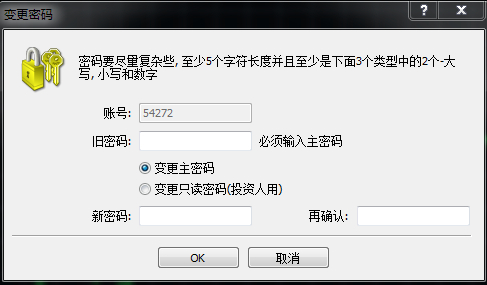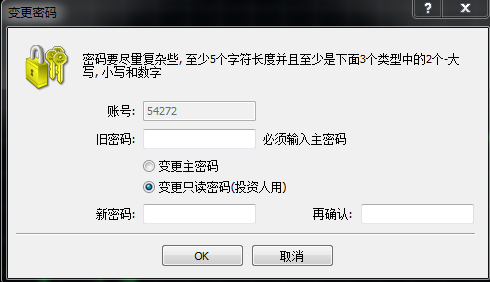1.Change password on computer
(1). Open MT4 software, click “Tools” — “Options”.
(2). Click “Change”, then you can change the transaction password, the master password is the transaction password.
(3). Then you can change the read-only password (also known as the observation password)
2.Change password on cell phone
(1). Select the 3 dots in the upper right corner of MT4 on your cell phone
(2). Click Change Password, you can choose to change the Master Password or Read Only Password. Follow the instructions to change it.